Keeping your WordPress website up to date is essential for security, performance, and compatibility.
To ensure you keep your WordPress website up to date, follow these steps:
Backup Your Website
Before making any updates, it’s crucial to create a backup of your WordPress website. This ensures that you have a copy of your website’s files and database in case anything goes wrong during the update process. You can use different plugins, use your hosting platform’s backup tool, or manually back up using cPanel or FTP. You should always, always, always have off-site backups in case you lose hosting access for some reason.
Update WordPress Core
WordPress regularly releases updates that include security patches, bug fixes, and new features. To update the WordPress core:
- Log in to your WordPress dashboard.
- If an update is available, you’ll see a notification on the WordPress dashboard. Click on the notification or go to Dashboard > Updates.
- Select the “Update Now” button to initiate the update process.
- Wait for the update to complete, and your WordPress core will be up to date.
Update Themes
WordPress themes also receive updates to improve functionality, fix bugs, and ensure compatibility with the latest version of WordPress. To update your themes:
- Go to Appearance > Themes in your WordPress dashboard.
- Look for themes with available updates. If an update is available, you’ll see an “Update Now” link.
- Click on the “Update Now” link, and WordPress will automatically download and install the updated version of the theme.
Update Plugins
WordPress plugins enhance the functionality of your website. It’s important to keep them updated to ensure security and compatibility. To update your plugins:
- Navigate to Plugins > Installed Plugins in your WordPress dashboard.
- Identify plugins with available updates. If an update is available, you’ll see an “Update Now” link.
- Click on the “Update Now” link, and WordPress will update the plugin to the latest version.
Verify Compatibility
After updating WordPress core, themes, and plugins, it’s essential to verify compatibility and functionality. Review your website to ensure everything is working as expected.
Regular Maintenance
Make updating your WordPress website a regular maintenance task. Check for updates at least weekly. Remember to always back up your website before performing updates.
If you’re interested in having a pro (me) handle this all for you, check out my monthly plans here and never worry about any of this ever again!



Comments are closed