Speed is an important factor that can make or break your website. Page speed is a confirmed ranking factor for Google’s search results.
According to Portent.com, “The difference in conversion rate between blazing fast sites and modestly quick sites is astonishing. A site that loads in 1 second has a conversion rate 3x higher than a site that loads in 5 seconds.” You can read the full research findings here.
It is baffling when I go to a website and it takes even more than 2 seconds to load. Improving your website’s loading speed should be one of the top priorities when building a website. I get asked by loads of businesses, “I want to improve my SEO, where should I begin?” and my first answer is always “You need to improve your page speed”. And the response is usually that they want to start elsewhere and don’t think page speed is important. However, let’s say you’re doing paid ads and you’re getting tons of clicks, but no one is actually converting once they reach your website. And guess what…it’s probably due to one of a few things, one of those being that your site is loading too slowly.
Improving page speed is a no-brainer – it really can only help and it’s not costly to do it! And even if it doesn’t end up getting your site higher ranked on Google for certain keywords, your users will appreciate it and I would bet you’ll get more sales anyway!
So, how can you improve your website’s load time? Here are some things to work on.
- Optimize images
- Images are one of the main factors why a website loads slowly. I find sites where the logo (that shows on every page in the header) is 3000px wide, but only appears as 300px wide in the header. Only upload images in the size that they will be on the website and nothing larger. This improves your page speed as well as your Core Web Vitals score.
- Minimize HTTP requests
- This is a techy way of saying, stop loading so many things on your website that aren’t necessary! Google’s PageSpeed Insights tool will tell you how many images, scripts, and stylesheets you’re loading that can be reduced.
- Use a Content Delivery Network (CDN)
- The primary goal of a CDN is to improve speed by reducing the distance between the site visitor and the server that hosts the content.
- Leverage browser caching
- Browser caching reduces the amount of data that needs to be downloaded every time a visitor gets to your website which results in faster load times and reduced server load.
- Minify CSS and JavaScript files
- You can use free tools to minify the raw CSS and HTML files. Minifying a file involves removing unnecessary spaces, line breaks, and comments and results in smaller file sizes.
- Use a great web host
- I have favorites that I recommend, but make sure to choose a host with great uptime guarantees and good pricing. They should also offer free backups, caching, free SSL, a staging environment, and at least 10GB of storage (depending on what your site is for). You can get all of this for under $40/month (most times under $10/month).
By implementing the tips mentioned above, you can improve website loading speeds, reduce bounce rates, and increase conversions.
Need some help? Contact me and let’s talk through your site and what you can do to get it up to par!



Comments are closed