Spring is the perfect time to give your WordPress website a thorough cleaning, ensuring it’s running smoothly, efficiently, and securely.
Here’s a one-page guide to help you streamline your site and keep it in top shape:
- Backup Your Website:
- Before making significant changes, always create a full, off-site backup of your website.
- This ensures you can easily restore your site if anything goes wrong during the cleanup process.
- Update Everything:
- Begin by updating WordPress core, themes, and plugins to the latest versions.
- This ensures you have access to the latest features, bug fixes, and security patches.
- This should be done weekly, or more often if there are security vulnerabilities found during a security scan.
- Declutter Your Plugins and Themes:
- Review your installed plugins and themes.
- Remove any that are outdated, unused, or unnecessary.
- Unused plugins can slow down your site and pose security risks.
- Optimize Your Media Library:
- Clean up your media library by deleting unused images, videos, and files.
- Compress large images to optimize site speed without sacrificing quality.
- Check Your Site’s Speed:
- Use tools like Google PageSpeed Insights or GTmetrix to analyze your site’s speed performance.
- Optimize images, leverage caching, and minify CSS and JavaScript to improve loading times.
- Review User Permissions:
- Audit user accounts and permissions.
- Remove any inactive or unnecessary accounts, and ensure remaining users have appropriate access levels.
- Secure Your Website:
- Update passwords, especially for admin accounts, FTP, and hosting.
- Implement two-factor authentication for added security.
- Install a security plugin and configure security settings to protect against threats like malware and hacking attempts.
- Improve SEO:
- Review and update meta titles, descriptions, and keywords to improve search engine visibility.
- Ensure your site’s sitemap is up-to-date and submit it to search engines like Google and Bing.
- Test Your Forms and Contact Information:
- Verify that all contact forms are functioning correctly and that contact information (email addresses, phone numbers) is accurate and up-to-date.
- Check for Broken Links:
- Use a broken link checker plugin or online tool to identify and fix broken links on your site.
- Broken links negatively impact user experience and SEO.
- Review Your Content:
- Take the time to review and update your website’s content.
- Remove outdated information, fix typos, and ensure all content is relevant and engaging.
- Monitor Your Website’s Performance:
- Set up website monitoring tools to receive alerts for downtime, security threats, or other issues.
- Regularly check your website analytics to track performance and user engagement.
- Check Your Website’s Pages in Google Search Console:
- See if and why certain pages are not being indexed.
While this isn’t a complete list, it’s pretty thorough! If you need help with any of these items, these can all be taken care of by me on a much more frequent basis as a part of my WordPress Website Care Plans. Click here to see what’s included in a care plan and choose a plan that works for you!



Comments are closed