Hire a pro, or DIY?
I get this question A LOT. Everyone wants to build their own website (DIY) for their business, but they may not fully understanding everything about web design/development, search engine optimization, ADA compliance, etc.
I see small business owners post frequently saying “I built my own website on Wix and I LOVE it!” – so, as a web developer, naturally I go visit their website. What I find is usually not good. You’d be surprised how many times I see that their website isn’t even searchable on Google at all, the page takes 12 seconds to load, isn’t mobile-friendly, and the color contrast issues don’t all for those who are color blind to see anything on the page at all.
I’m not saying you can’t build your own website – of course you can! Will you need to do a lot of learning and research that people like me have learned over the last 10 years? Yes, you will. Do not attempt to build your own website if you are not willing to do some learning first.
Here are some of the TOP THINGS you need to have knowledge of before building your own website.
- Search Engine Optimization (SEO)
- Mobile-friendly design best practices
- ADA compliance (mainly color contrast specifications)
- Page speed optimization
- Security
- Sitemaps & robots files
- Yes, a lot of DIY website builder tools do these for you, but you need to know enough about them to see if they’re actually set up properly and submit to search engines.
Now, the list above seems easy, right? Short and sweet, you may think. However, that’s not the case. You are building a user experience for your customers and potential customers, not just designing and pretty and eye-catching website.
Yeah, yeah, yeah, I get it – but I’m still going to just make it look nice so people buy my products.
Okay, fine – here are some more intricate details about just the design piece alone, to prove to you that designing something that just “looks nice” is not the way to go.
- You need to know how much white space to leave between sections so that the viewers eye can “rest”. (Yes, that’s a real thing.)
- Justifying text hurts the experience for users with autism spectrum disorder (ASD) because it causes variable spacing between words and results in what are called “rivers of white”. “Rivers of white” are defined by W3C as patterns of white spaces that flow downward through body text.
- On mobile devices, primary actions should be displayed on the right and secondary on the left. Sorry to those of your that are left-handed, but only about 10 percent of people worldwide are left-handed. So, you need to design for right-handed website visitors. For example, have your menu icon on the right side (or center) of the screen on mobile displays and have a cart icon or your logo on the left side.
- Adding images that have enormous file sizes is a bad idea. Sure, they look nice, but they are absolutely going to look great after being resized and compressed too. Unless you are a photographer that needs people to be able to download your photos, you do not need large images on your website. These slow down your page speed an incredible amount and Google takes note of this and will rank pages with a faster page speed, higher than you. You can test your website on Google’s Page Speed Insights tool here: https://developers.google.com/speed/pagespeed/insights/
Wrapping this up, you CAN build your own website, you just need to do some research and learning for a bit before you start. I can’t tell you how many times I come across websites that don’t follow basic standards that causes a website to never be found on Google. I didn’t touch on most of the items and ways to optimize your site for search (SEO) – I’ll get to that in another post on another day 🙂
Thanks for reading and feel free to share your DIY website with us!



Comments are closed